Troubleshooting
The most common problems with the editors integration and the ways to solve them.
Download failed
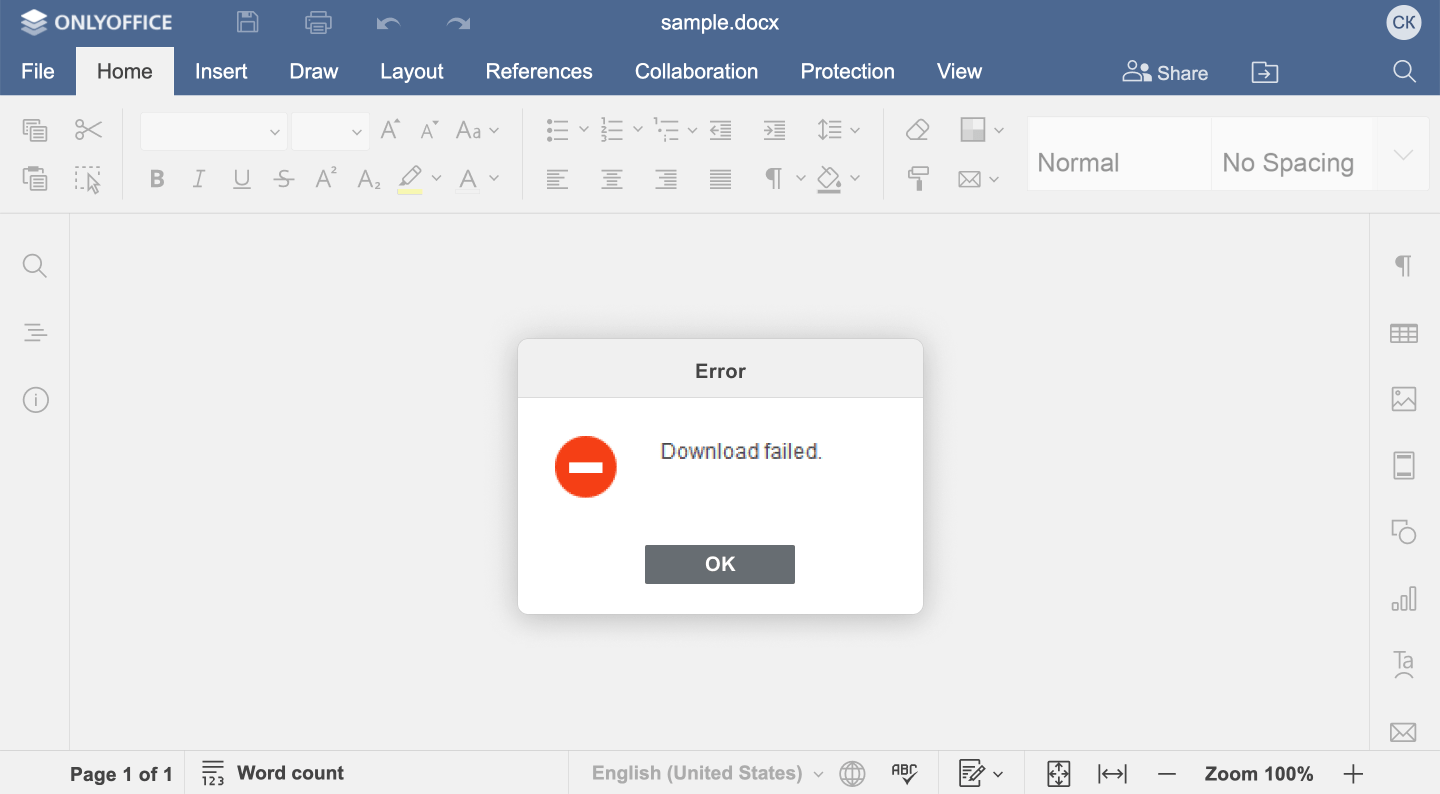
The "Download failed" message is displayed at the editors loading process.
The Document editing service cannot upload the file for editing.
Check if the link to the file specified in the document.url is correct. The link must be accessible from the document editing service.
No changes
When closing the editor after the editing, the file is unchanged in the document manager.
The document editing service could not send the data to the document storage service.
Check if the editorConfig.callbackUrl link is correct. The saving in the document manager must be implemented through the Callback handler
Could not be saved
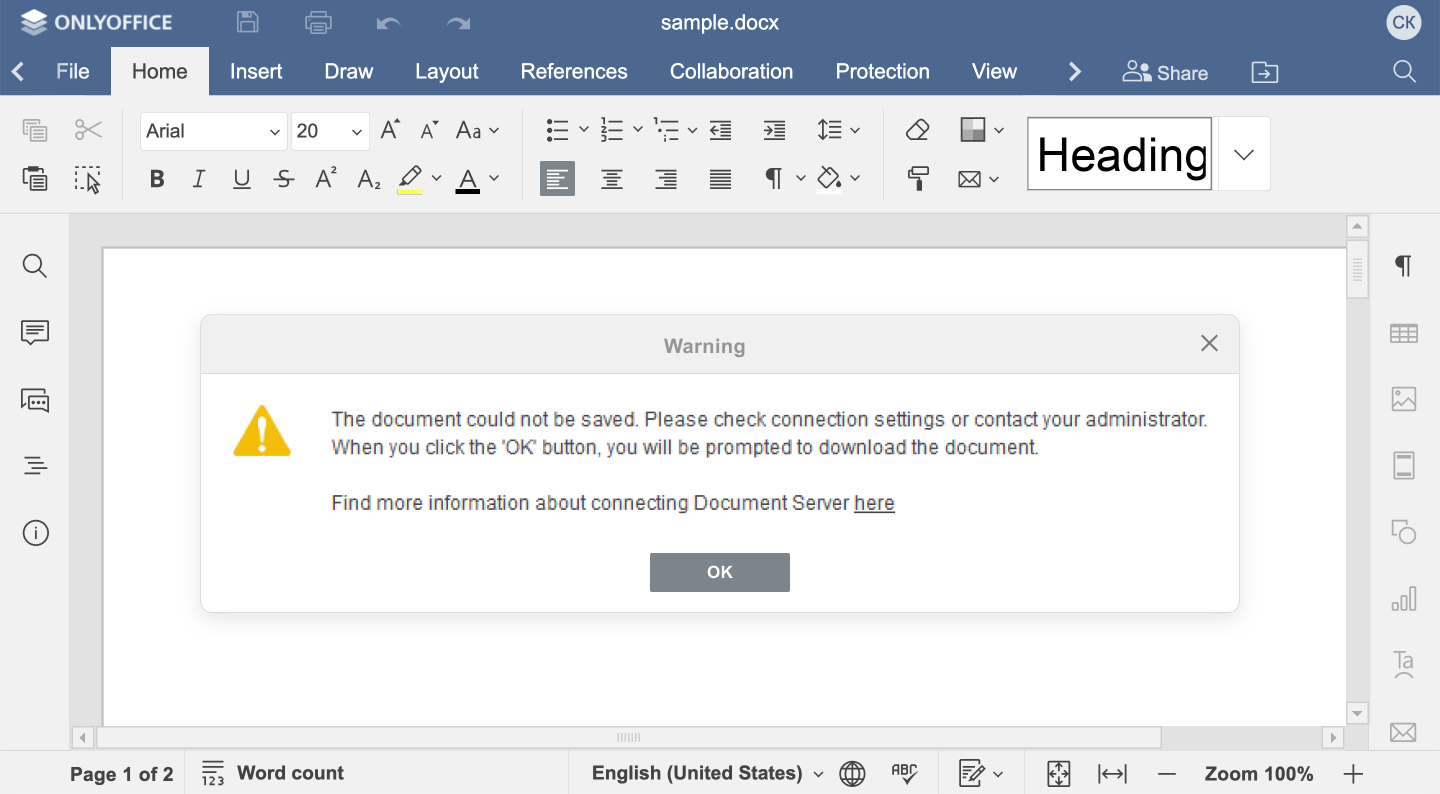
The editor is loaded with the "The document could not be saved" message.
The document editing service cannot connect to the document storage service at the editorConfig.callbackUrl address.
Check if the Callback handler is working correctly. The document storage service must return {"error": 0} in response.
The file version has been changed
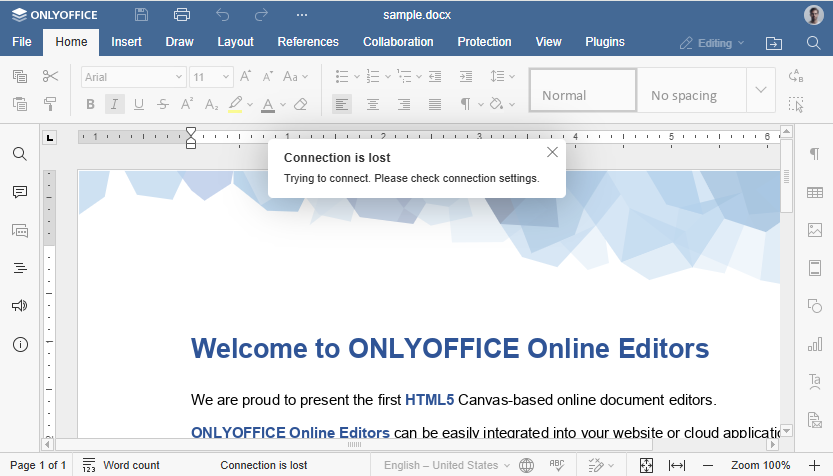
The editor displays the "Connection is lost. Trying to connect. Please check connection settings." message.
The document editing service is trying to update the file version without reloading the editor after the connection is lost.
Do not forget that every time the document is edited and saved, the document.key must be generated anew.
The file version cannot be opened
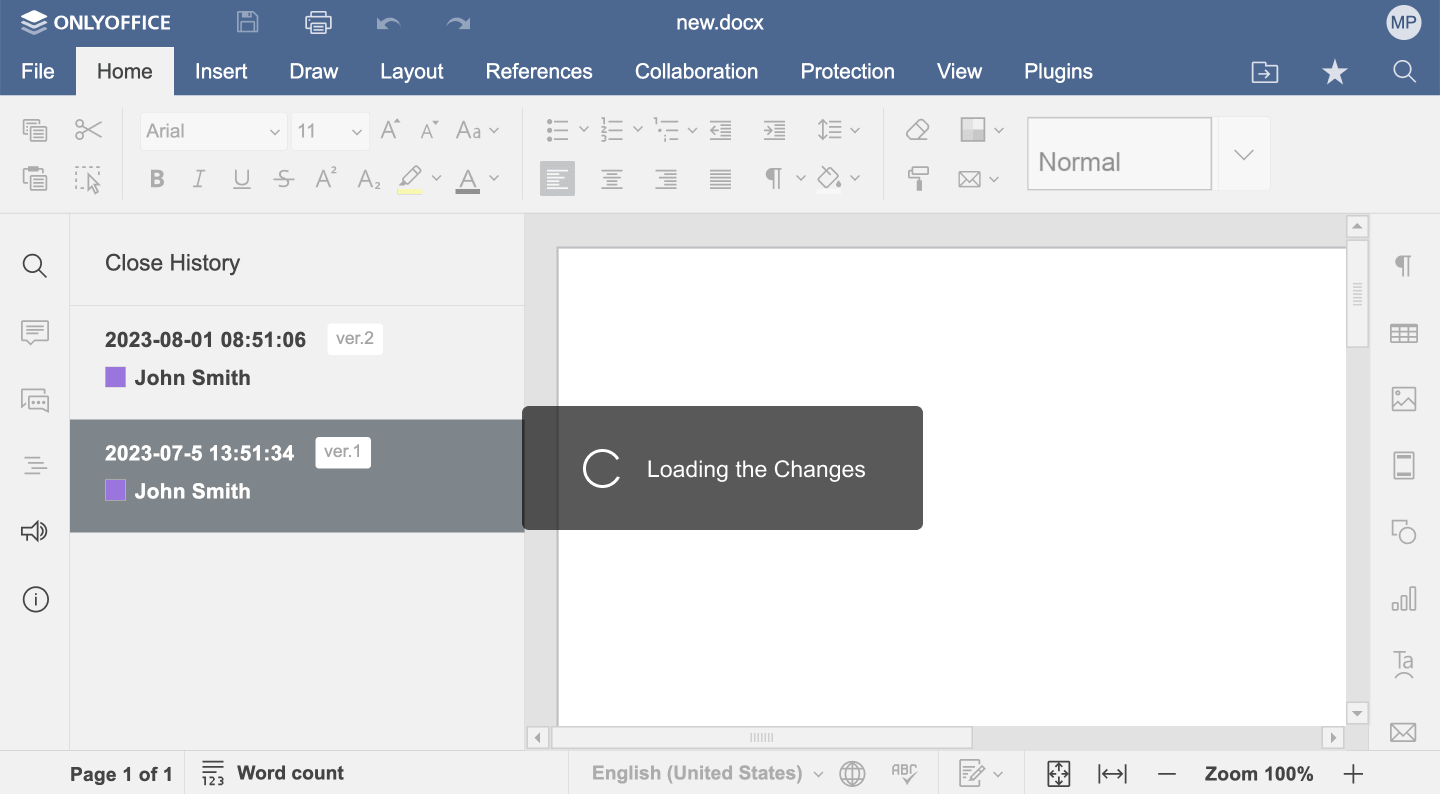
The document editing service cannot open the file version.
Check if the changesUrl link from the setHistoryData method corresponds to the previous.url parameter.
No collaborative editing
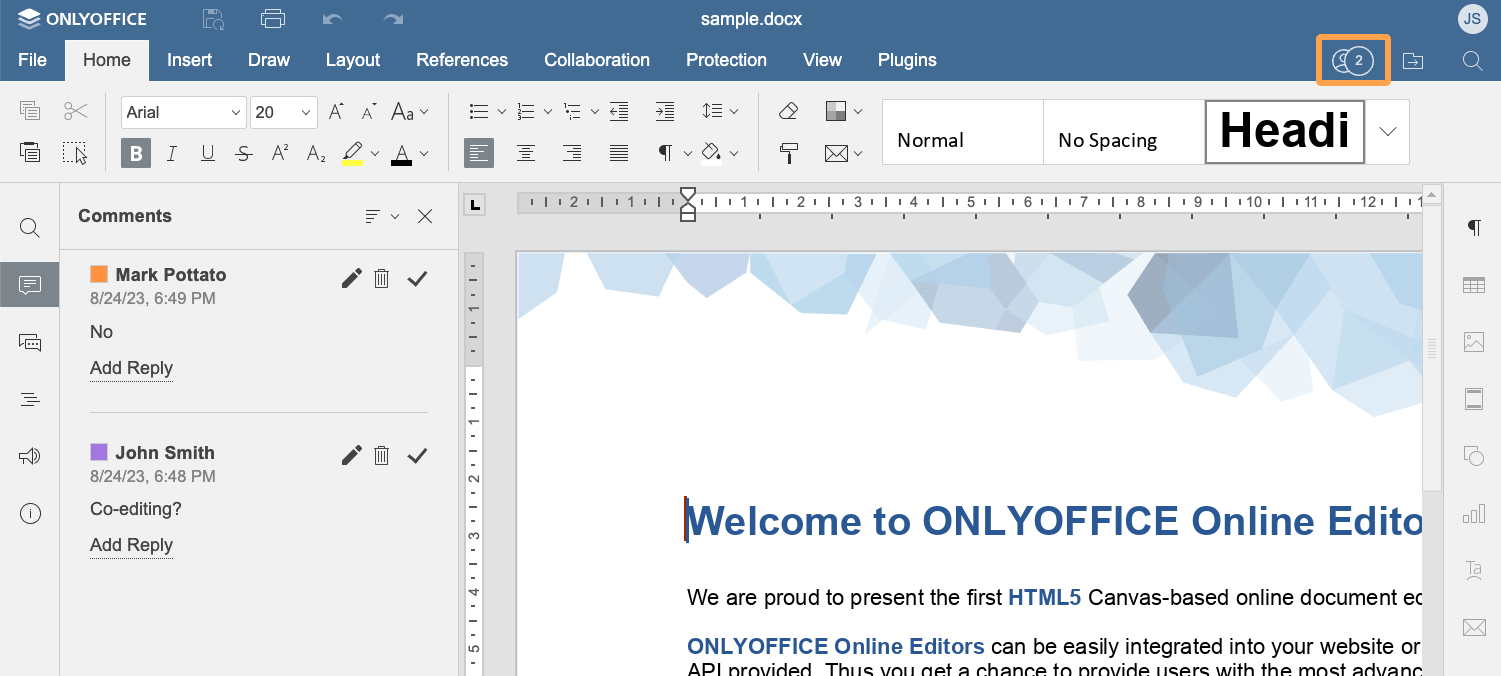
No co-editing is available when the document is opened for editing by different users.
The document editing service opens two different files for editing.
Check if the document.key values coincide to be able to co-edit the same document. The key value must change after the save, must differ for different documents and coincide when co-editing one and the same document.
Invalid token
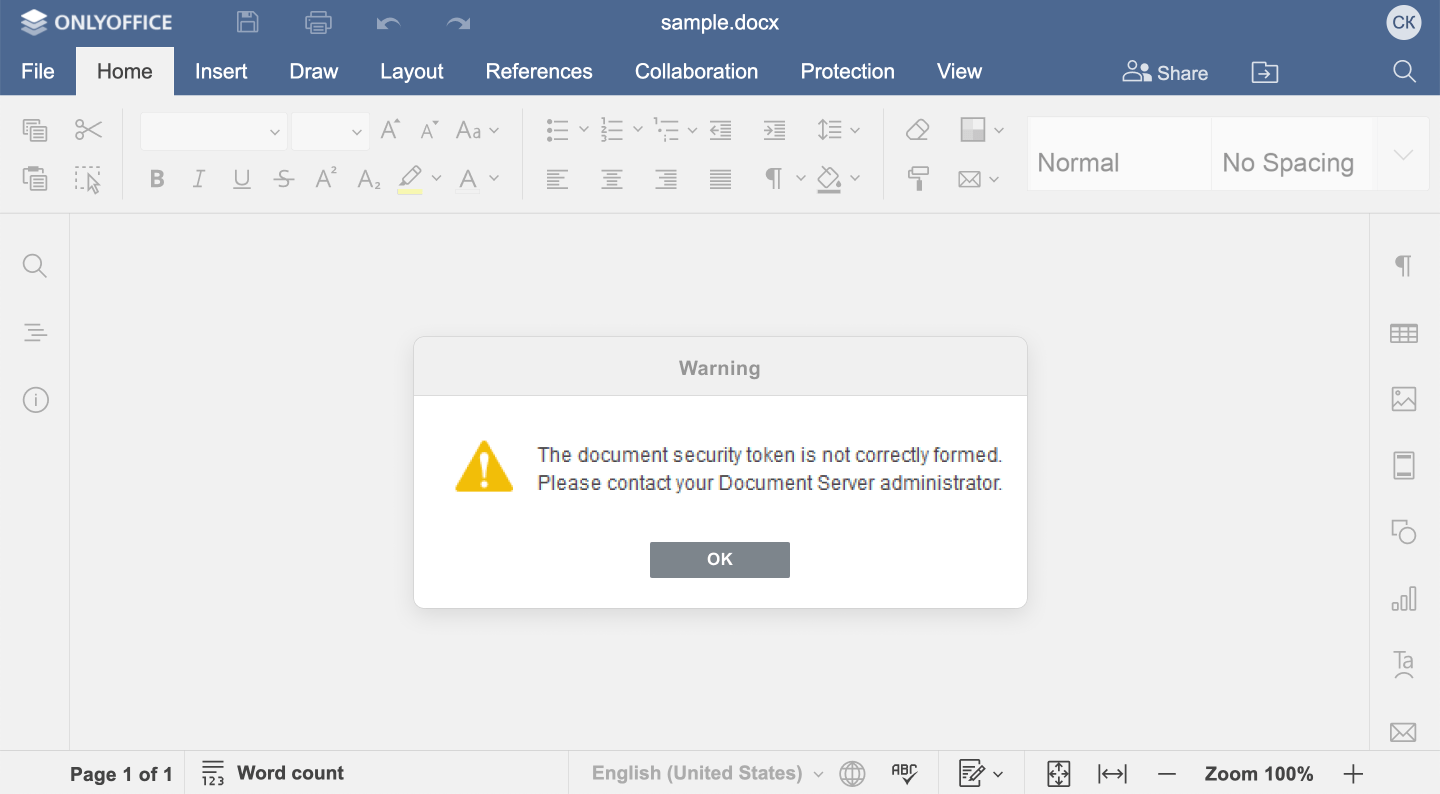
The editor is loaded with the "The document security token is not correctly formed. Please contact your Document Server administrator" message.
The document editing service requests an encrypted signature.
Check if the token is correct. The token must be generated in accordance with the JWT (JSON Web Tokens) standard and present in ONLYOFFICE Docs config.
Deny access
The editor is loaded with the "You are trying to perform an action you do not have rights for. Please contact your Document Server administrator." message.
The document editing service cannot perform an action requested by the user.
This problem may occur due to the following reasons:
- This is an error of the editor, which passes such parameters that the server check considers a security violation.
- Changing access rights in the config for opening in the browser (may be an editor error related to incorrect filling of missing config fields).
- An attempt to save a document in the viewer or when the editor opens in the viewer by mistake.
- The downloadAs method is executed but the user doesn't have rights to download documents.
- Changing the username (for anonymous users only).
The reasons for the error are not limited to the examples provided. This list can be extended.
History loading failed
The "History loading failed" message is displayed at the history loading process.
The document editing service cannot upload the version history.
Check if the refreshHistory method works correctly. It must pass the version history data that needs to be displayed in the editor.
If for some reason the integrator cannot give the version history, the error field with the error description will be returned in this data. The description is provided by the integrator:
docEditor.refreshHistory({
error: "Exception",
})
If the integrator does not provide a specific description, it can simply send error: true and the default "History loading failed" message will be displayed.