Permissions
The document permission section allows to change the permission for the document to be edited and downloaded or not.
changeHistory
Type: boolean
Allows to display the Restore button when using the onRequestRestore event. The default value is false.
Starting from version 5.5, please use the onRequestRestore event instead.
Example: true
chat
Type: boolean
Defines if the chat functionality is enabled in the document or not. In case the chat permission is set to true, the Chat menu button will be displayed. The default value is true.
Example: true
comment
Type: boolean
Defines if the document can be commented or not. In case the commenting permission is set to "true" the document side bar will contain the Comment menu option; the document commenting will only be available for the document editor if the mode parameter is set to edit. The default value coincides with the value of the edit parameter.
In case edit is set to "true" and comment is also set to "true", the user will be able to edit the document and comment. In case edit is set to "true" and comment is set to "false", the user will be able to edit only, the corresponding commenting functionality will be available for viewing only, the adding and editing of comments will be unavailable. In case edit is set to "false" and comment is set to "true", the document will be available for commenting only. In case edit is set to "false" and review is set to "false" and comments is set to "true" the fillForms value is not considered and filling the forms is not available.
Example: true
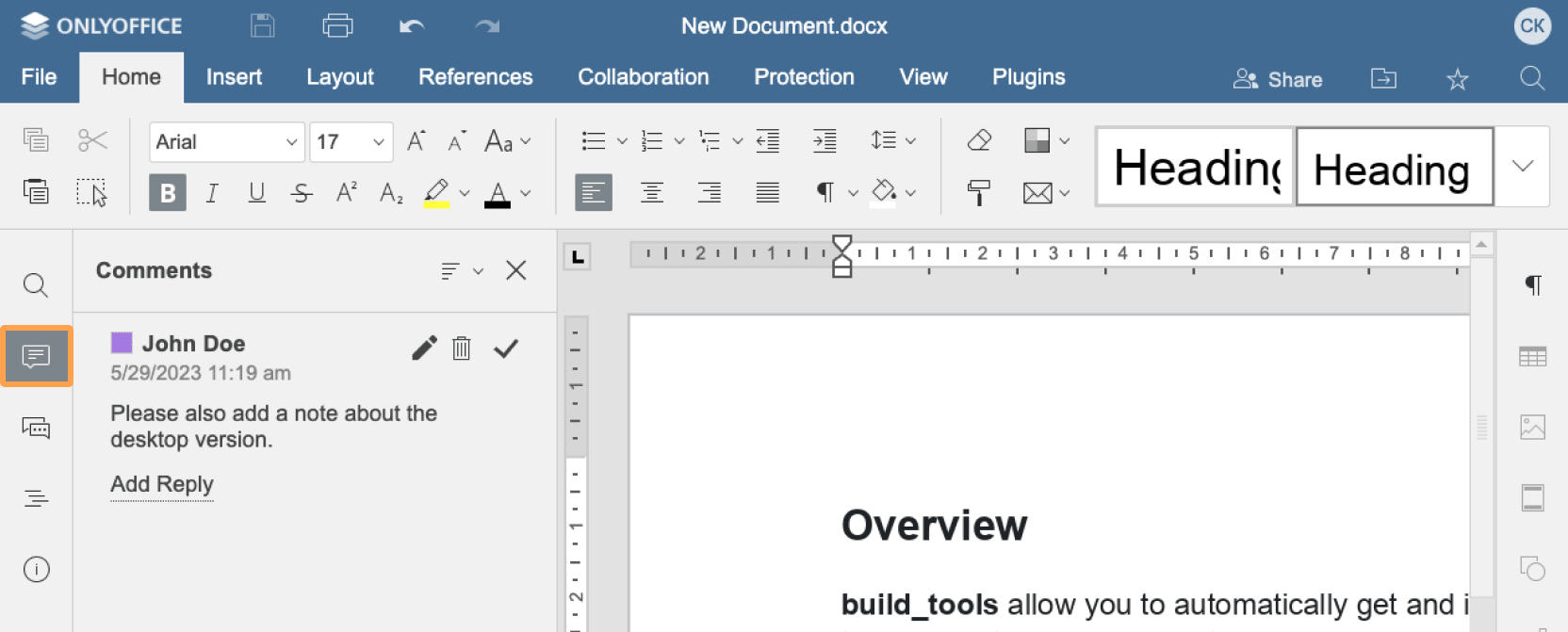
commentGroups
Type: object
Defines the groups whose comments the user can edit, remove and/or view.
The [""] value means that the user can edit/remove/view comments made by someone who belongs to none of these groups (for example, if the document is reviewed in third-party editors). If the value is [], the user cannot edit/remove/view comments made by any group. If the edit, remove and view parameters are "" or not specified, then the user can view/edit/remove comments made by any user.
Example:
const config = {
edit: ["Group2", ""],
remove: [""],
view: "",
}
commentGroups.edit
Type: list
The user can edit comments made by other users.
Example: ["Group2", ""]
commentGroups.remove
Type: list
The user can remove comments made by other users.
Example: []
commentGroups.view
Type: list
The user can view comments made by other users.
Example: ""
copy
Type: boolean
Defines if the content can be copied to the clipboard or not. In case the parameter is set to false, pasting the content will be available within the current document editor only. The default value is true.
Example: true
deleteCommentAuthorOnly
Type: boolean
Defines if the user can delete only his/her comments. The default value is false.
Example: true
download
Type: boolean
Defines if the document can be downloaded or only viewed or edited online. In case the downloading permission is set to "false" the Download as... menu option will be absent from the File menu. The default value is true.
Example: true
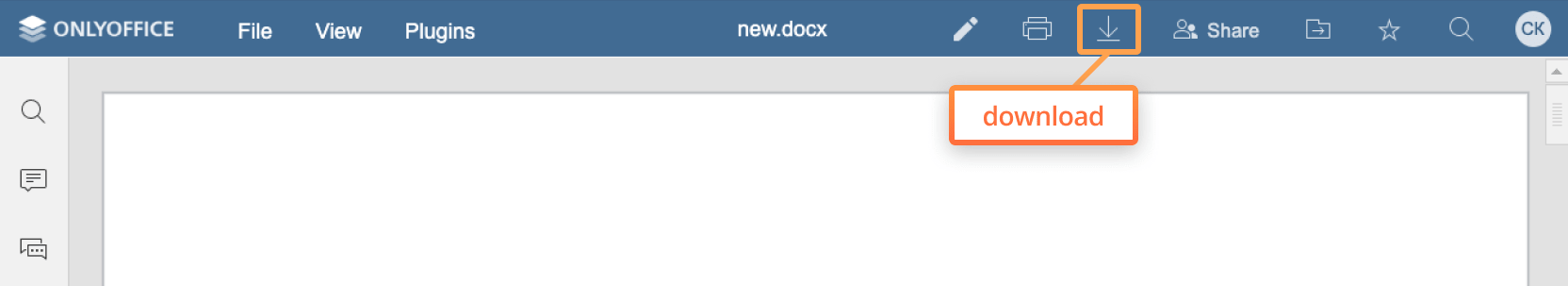
edit
Type: boolean
Defines if the document can be edited or only viewed. In case the editing permission is set to "true" the File menu will contain the Edit Document menu option; please note that if the editing permission is set to "false" the document will be opened in viewer and you will not be able to switch it to the editor even if the mode parameter is set to edit. The default value is true.
Example: true
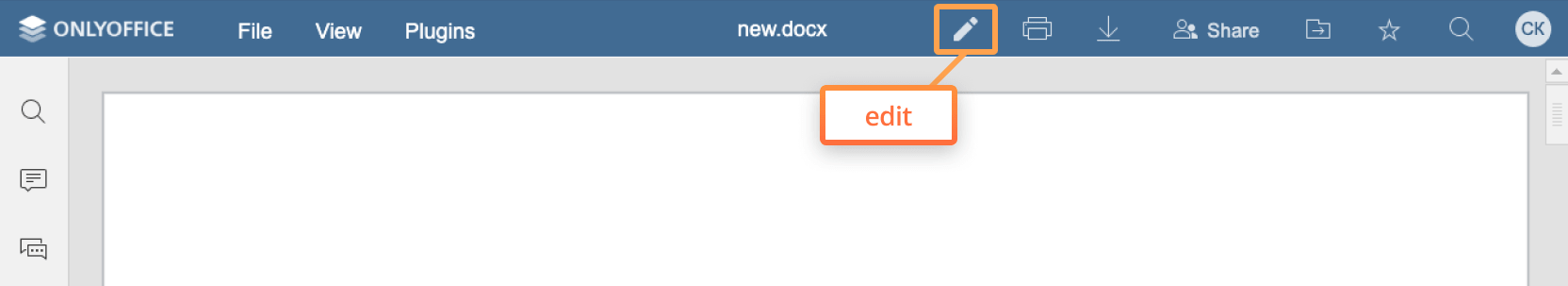
editCommentAuthorOnly
Type: boolean
Defines if the user can edit only his/her comments. The default value is false.
Example: true
fillForms
Type: boolean
Defines if the forms can be filled. Filling in forms will only be available for the document and pdf editors if the mode parameter is set to edit. The default value coincides with the value of the edit or the review parameter.
In case edit is set to "true" or review is set to "true", the fillForms value is not considered and the form filling is possible. In case edit is set to "false" and review is set to "false" and fillForms is also set to "true", the user can only fill forms in the document. In case edit is set to "false" and review is set to "false" and fillForms is set to "true" the comments value is not considered and the commenting is not available. The form filling only mode is currently available for Document Editor only.
Example: true
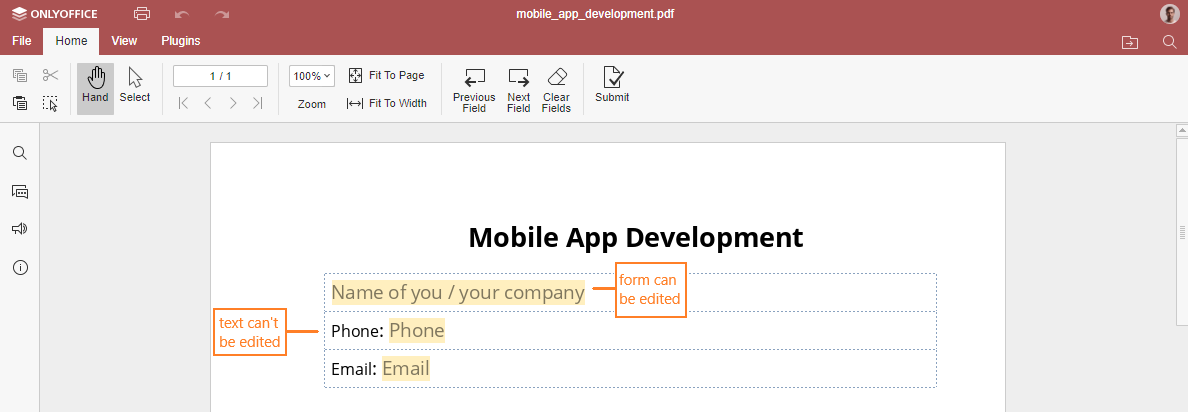
modifyContentControl
Type: boolean
Defines if the content control settings can be changed. Content control modification will only be available for the document editor if the mode parameter is set to edit. The default value is true.
Example: true
modifyFilter
Type: boolean
Defines if the filter can applied globally (true) affecting all the other users, or locally (false), i.e. for the current user only. Filter modification will only be available for the spreadsheet editor if the mode parameter is set to edit. The default value is true.
In case the document is edited by a user with the full access rights, the filters applied by such a user will be visible to all other users despite their local settings.
Example: true
print
Type: boolean
Defines if the document can be printed or not. In case the printing permission is set to "false" the Print menu option will be absent from the File menu. The default value is true.
Example: true
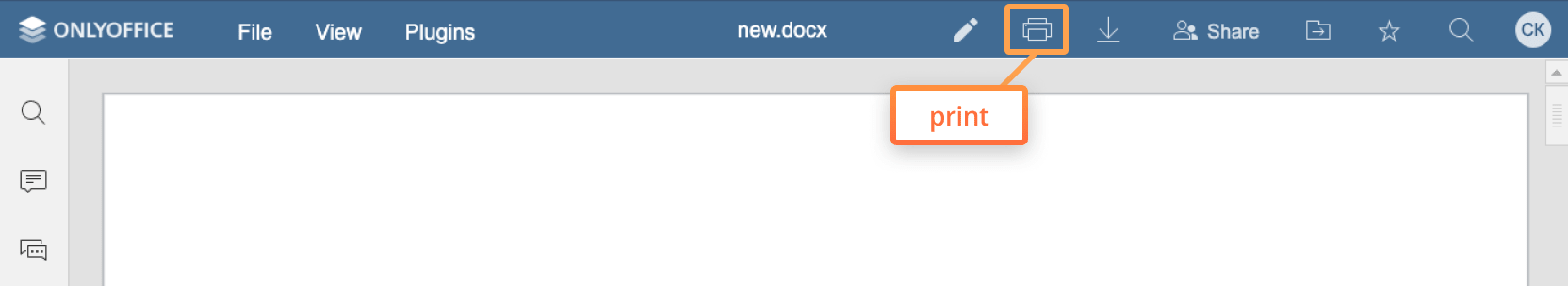
protect
Type: boolean
Defines if the Protection tab on the toolbar and the Protect button in the left menu are displayed (true) or hidden (false). The default value is true.
Example: true
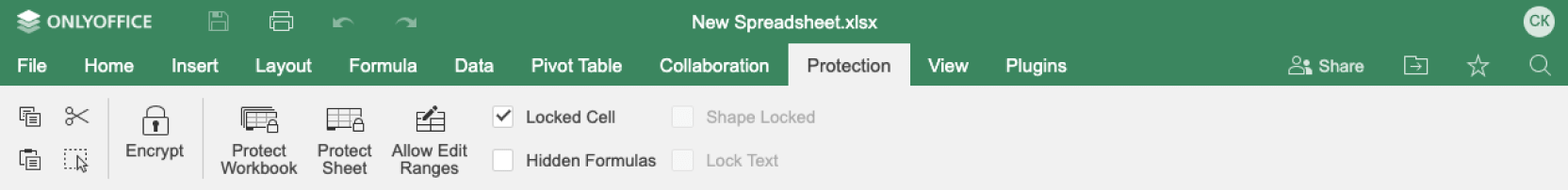
rename
Type: boolean
Allows to display the Rename... button when using the onRequestRename event. The default value is false.
Starting from version 6.0, please use the onRequestRename event instead.
Example: true
review
Type: boolean
Defines if the document can be reviewed or not. In case the reviewing permission is set to true the document status bar will contain the Review menu option; the document review will only be available for the document editor if the mode parameter is set to edit. The default value coincides with the value of the edit parameter.
In case edit is set to "true" and review is also set to "true", the user will be able to edit the document, accept/reject the changes made and switch to the review mode him/herself. In case edit is set to "true" and review is set to "false", the user will be able to edit only. In case edit is set to "false" and review is set to "true", the document will be available in review mode only.
Example: true
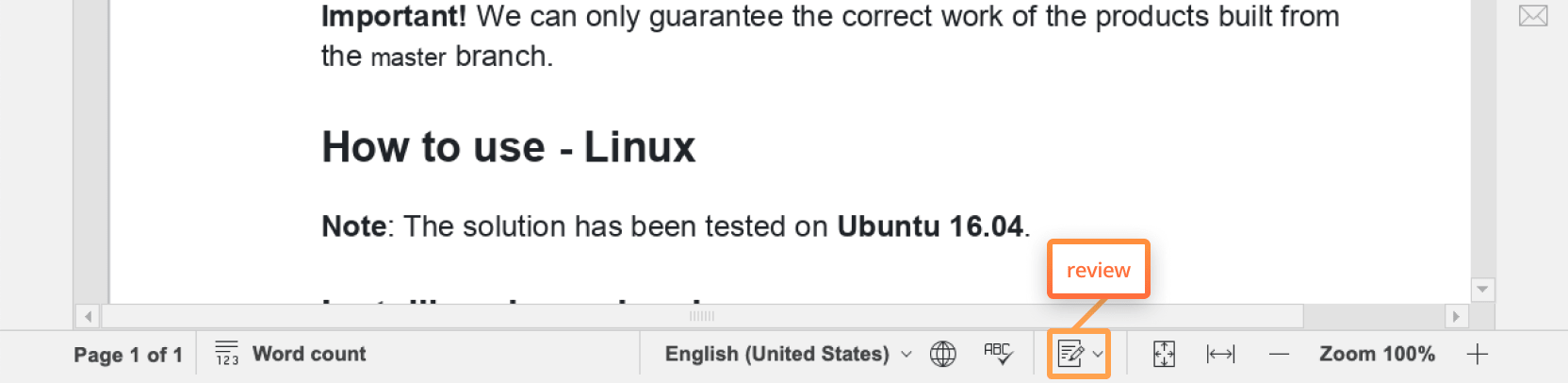
reviewGroups
Type: array of string
Defines the groups whose changes the user can accept/reject. The [""] value means that the user can review changes made by someone who belongs to none of these groups (for example, if the document is reviewed in third-party editors). If the value is [], the user cannot review changes made by any group. If the value is "" or not specified, then the user can review changes made by any user.
Example: ["Group1", "Group2", ""]
userInfoGroups
Type: array of string
Defines the groups of users whose information is displayed in the editors:
- the usernames are displayed in the list of the editing users in the editor header;
- when typing text, the user cursors and tooltips with their names are displayed;
- when locking objects in the strict co-editing mode, the usernames are displayed.
The ["Group1", ""] means that the information about users from Group1 and users who don't belong to any group is displayed. The [] means that no user information is displayed at all. The undefined or "" values mean that the information about all users is displayed.
Example: ["Group1", ""]
Example
const config = {
document: {
permissions: {
chat: true,
comment: true,
copy: true,
commentGroups: {
edit: ["Group2", ""],
remove: [""],
view: "",
},
deleteCommentAuthorOnly: false,
download: true,
edit: true,
editCommentAuthorOnly: false,
fillForms: true,
modifyContentControl: true,
modifyFilter: true,
print: true,
protect: true,
review: false,
reviewGroups: ["Group1", "Group2", ""],
userInfoGroups: ["Group1", ""],
}
,
},
};
const docEditor = new DocsAPI.DocEditor("placeholder", config);