Info
The document info section allows to change additional parameters for the document (document owner, folder where the document is stored, uploading date, sharing settings).
author
Type: string
Defines the name of the document author/creator.
Starting from version 5.4, please use owner instead.
Example: "John Smith"
created
Type: string
Defines the document creation date.
Starting from version 5.4, please use uploaded instead.
Example: "2010-07-07 3:46 PM"
favorite
Type: boolean
Defines the highlighting state of the Favorite icon. When the user clicks the icon, the onMetaChange event is called. If the parameter is undefined or null, the Favorite icon is not displayed at the editor window header.
Example: true
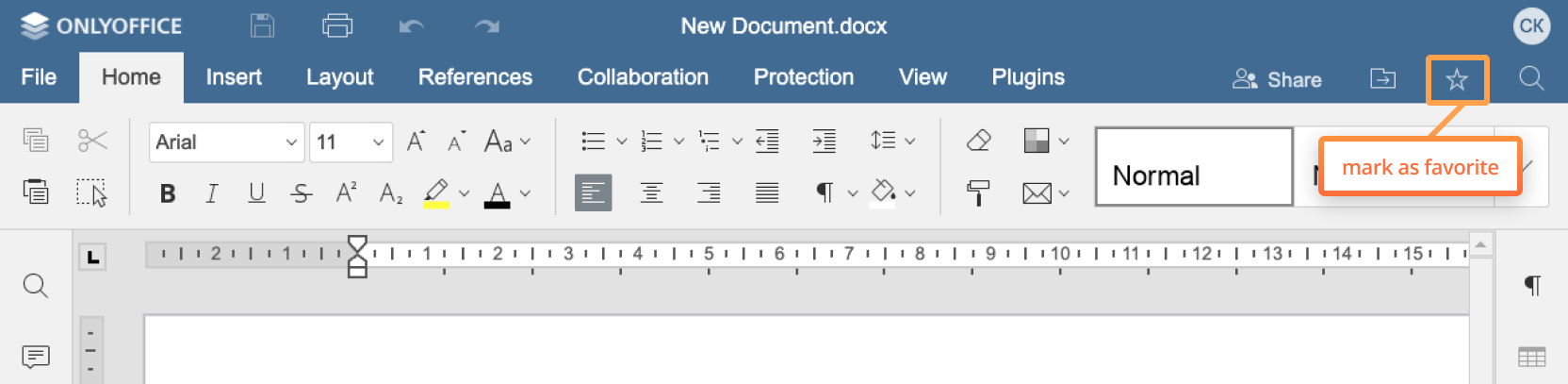
folder
Type: string
Defines the folder where the document is stored (can be empty in case the document is stored in the root folder).
Example: "Example Files"
owner
Type: string
Defines the name of the document owner/creator.
Example: "John Smith"
sharingSettings
Type: array of object
Displays the information about the settings which allow to share the document with other users.
Example:
[
{
permissions: "Full Access",
user: "John Smith",
},
]
sharingSettings.isLink
Type: boolean
Changes the user icon to the link icon.
Example: false
sharingSettings.permissions
Type: string
The access rights for the user with the name above. Can be Full Access, Read Only or Deny Access.
Example: "Full Access"
sharingSettings.user
Type: string
The name of the user the document will be shared with.
Example: "John Smith"
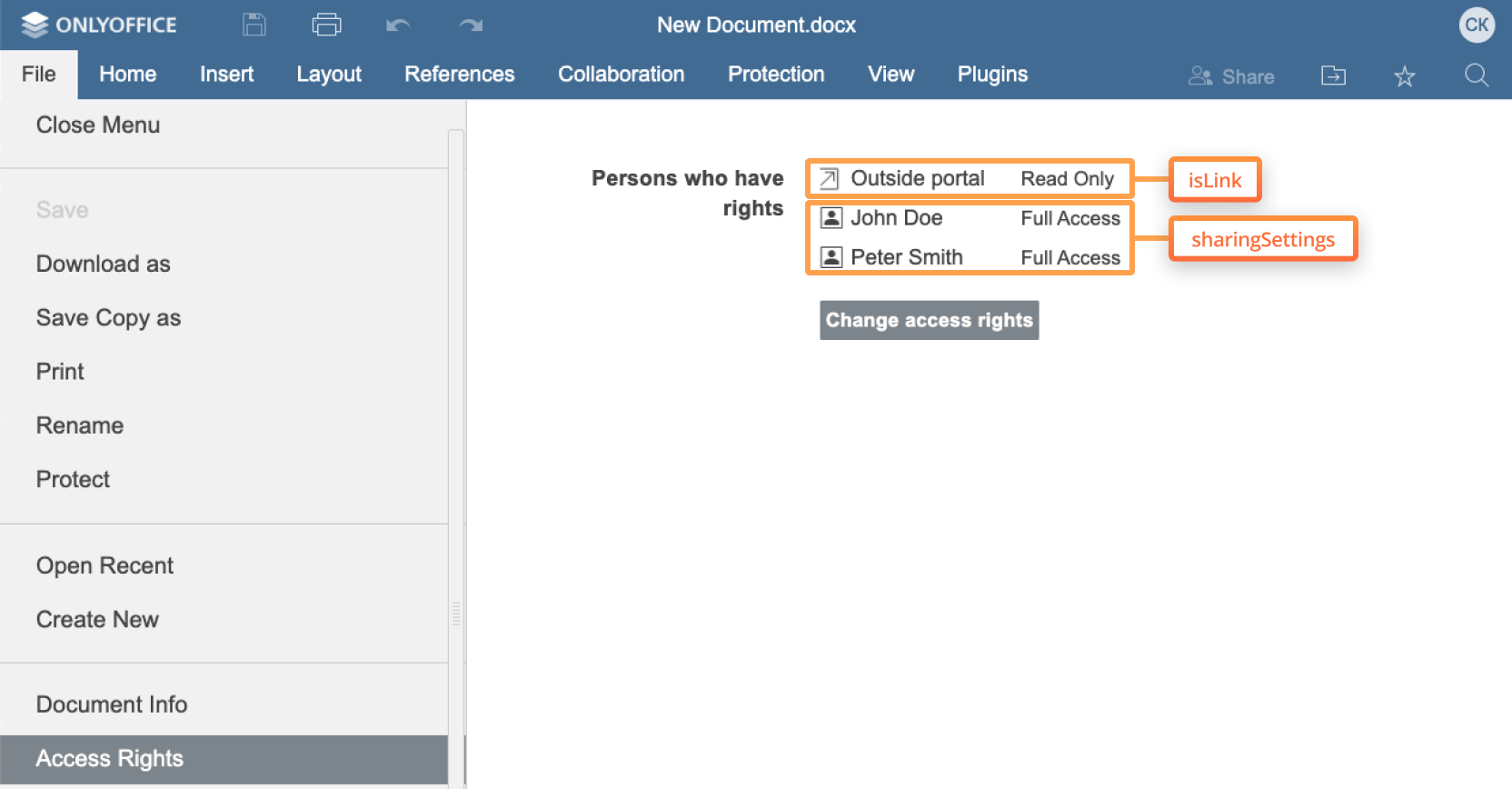
uploaded
Type: string
Defines the document uploading date.
Example: "2010-07-07 3:46 PM"
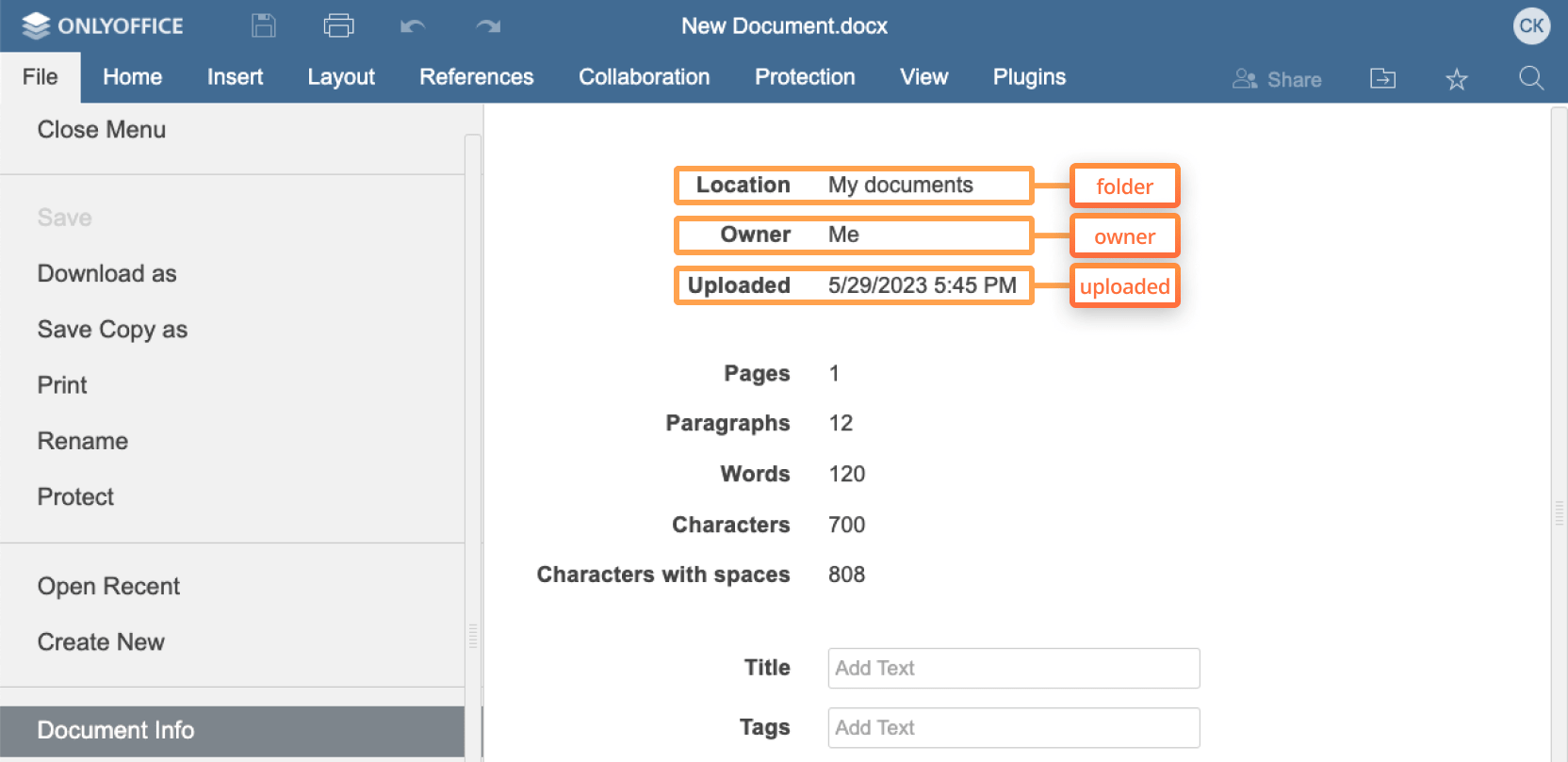
Example
const config = {
document: {
info: {
favorite: false,
folder: "Example Files",
owner: "John Smith",
sharingSettings: [
{
permissions: "Full Access",
user: "John Smith",
},
],
uploaded: "2010-07-07 3:46 PM",
}
,
},
};
const docEditor = new DocsAPI.DocEditor("placeholder", config);