Java samples guide
Before you start
For the samples to work correctly, make sure that two conditions are met:
- ONLYOFFICE Document Builder is installed. For more information visit installing page.
- The directory in which you are going to store the downloaded samples has general editing access to save files created by the Document Builder.
Hello world sample
import docbuilder.*;
public class Program {
public static void main(String[] args) {
String resultPath = "result.docx";
test(resultPath);
System.gc();
}
public static void test(String resultPath) {
CDocBuilder.initialize("");
CDocBuilder builder = new CDocBuilder();
builder.createFile(FileTypes.Document.DOCX);
CDocBuilderContext context = builder.getContext();
CDocBuilderValue global = context.getGlobal();
CDocBuilderValue api = global.get("Api");
CDocBuilderValue doc = api.call("GetDocument");
CDocBuilderValue paragraph1 = api.call("CreateParagraph");
paragraph1.call("SetSpacingAfter", 1000, false);
paragraph1.call("AddText", "Hello from Java!");
CDocBuilderValue paragraph2 = api.call("CreateParagraph");
paragraph2.call("AddText", "Goodbye!");
CDocBuilderValue[] paragraphs = { paragraph1, paragraph2 };
CDocBuilderValue content = new CDocBuilderValue(paragraphs);
doc.call("InsertContent", content);
builder.saveFile(FileTypes.Document.DOCX, resultPath);
builder.closeFile();
CDocBuilder.dispose();
}
}
note
JDK 8 or newer is required.
Save the code above as Program.java file in the SDK folder.
Run the script:
- Windows
- Linux
- macOS
javac -cp "docbuilder.jar" Program.java
java -cp "docbuilder.jar;." Program
javac -cp "docbuilder.jar" Program.java
java -cp "docbuilder.jar:." Program
javac -cp "docbuilder.jar" Program.java
java -cp "docbuilder.jar:." Program
Document will be created in the test directory.
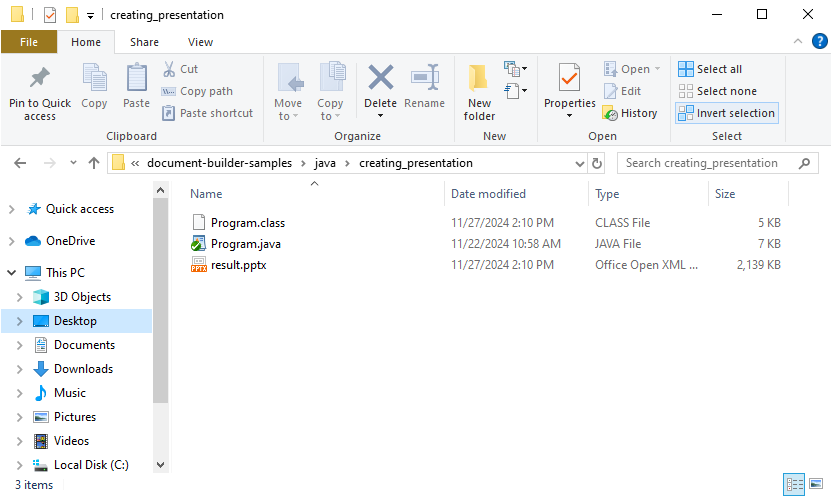
Run other samples
Clone a repository with the Document Builder samples from https://github.com/ONLYOFFICE/document-builder-samples. The created folder must have general editing access.
git clone https://github.com/ONLYOFFICE/document-builder-samples
cd document-builder-samples
The project folder includes the java folder with the Java samples. Each sample has its own folder with the Program.java program file.