Typograf
Description
Connects the Typograf assistant to prepare text for publishing by correcting typographical errors. It helps automatically place non-breaking spaces, remove extra spaces, correct minor typos, insert correct quotes, replace hyphens with dashes, and much more.
Supported languages are listed here.
Plugin type: visual, non-system.
Supported editors: documents.
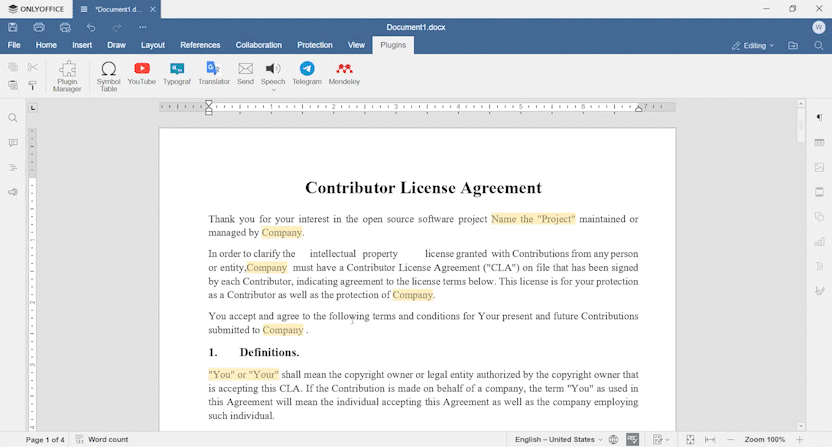
Installation
Available by default in ONLYOFFICE Enterprise Edition and Community Edition (Docs + Workspace).
You can also download this plugin from the ONLYOFFICE App Directory and install it following the desktop or cloud installation instructions.
Usage
- Open the Plugins tab and press Typograf.
- Click on Show Advanced Settings. Choose the locale and the rules you want to apply to your text.
- Select the text you want to correct.
- Run the plugin with the Correct text button.
Known issues
- When using the plugin in a document abstract with graphic objects, these objects (images, shapes, Text Arts, Text Boxes, tables, charts) are lost along with the text they contained.
- If you select the text inside a graphic object, the text will be removed from the object and inserted into the document in a corrected form.
- Graphic formulas are converted to strings.
- Drop caps, content controls, hyperlinks, underlays, footnotes, bookmarks, caption, tables of contents are removed.
- If at least a part of the text is split into columns, then the columns will be applied to the entire document.
- Breaks are not saved
- Changes suggested using Track Changes are not saved.
- If the plugin is used with the Track Changes mode on, the corrected text will be inserted as a suggested change.
- Comments are not saved, except for the comments to the whole document.
- Headers and footers remain unchanged if the entire document is selected.
- If header/footer content is selected, the graphic objects it contained will be lost.
- Line numbering is saved if it is applied to the entire document. If it is applied to a section, then it will be lost along with the section.
- When two or more paragraphs have been selected, an empty paragraph will be added after the corrected text.
Plugin structure
Repository on GitHub: typograf.
-
config.json, index.html, and typograf.js
-
Icons
-
The translations folder contains translations into Russian, Belarusian, Ukrainian, Bulgarian, Catalan, Danish, German, Spanish, Greek, Finnish, Hungarian, Latvian, Norwegian, Polish, Romanian, Slovak, Slovenian, Swedish, Italian, Dutch, and French.
-
Third-party services:
- jQuery - a fast and concise JavaScript Library that simplifies HTML document traversing, event handling, animating, and Ajax interactions for rapid web development. License: MIT License.
- Select2 gives you a customizable select box with support for searching, tagging, remote data sets, infinite scrolling, and many other highly used options. License: MIT.
- Typograf - screen typography for typesetting text. License: MIT License.
Config
{
"name": "Typograf",
"nameLocale": {
"fr": "Typograf",
"es": "Typograf",
"pt-BR": "Typograf",
"de": "Typograf"
},
"guid": "asc.{55159EC6-C91A-4DDB-8E1E-558454666461}",
"version": "1.0.1",
"variations": [
{
"description": "Prepare your texts for publishing by correcting typography.",
"descriptionLocale": {
"fr": "Préparez vos textes pour la publication en corrigeant la typographie.",
"es": "Prepare sus textos para la publicación corrigiendo la tipografía.",
"pt-BR": "Prepare seus textos para publicação corrigindo a tipografia.",
"de": "Bereiten Sie Ihre Texte für die Veröffentlichung vor, indem Sie Typografie korrigieren."
},
"url": "index.html",
"icons": ["resources/img/icon.png", "resources/img/icon@2x.png"],
"icons2": [
{
"100%": {"normal": "resources/img/icon.png"},
"125%": {"normal": "resources/img/icon@1.25x.png"},
"150%": {"normal": "resources/img/icon@1.5x.png"},
"175%": {"normal": "resources/img/icon@1.75x.png"},
"200%": {"normal": "resources/img/icon@2x.png"}
}
],
"isViewer": false,
"EditorsSupport": ["word", "slide", "cell"],
"isVisual": true,
"isModal": false,
"isInsideMode": true,
"initDataType": "text",
"initData": "",
"buttons": [],
"initOnSelectionChanged": true,
"store": {
"background": {
"light": "#00ACC7",
"dark": "#00ACC7"
},
"screenshots": ["resources/store/screenshots/screen_1.png"],
"icons": {
"light": "resources/store/icons",
"dark": "resources/store/icons"
},
"categories": ["specAbilities"]
}
}
]
}
Methods and events
- button
- init
- onExternalMouseUp
- onTranslate
- executeMethod ("GetSelectedText")
- executeMethod ("GetVersion")
- executeMethod ("PasteText")
- executeMethod ("ReplaceTextSmart")
- Asc.scope object
- info.editorType
Support
If you want to request a feature or report a bug regarding this plugin, use the issues section on GitHub.