加载自定义字段(Load custom fields)
从文档中加载自定义字段。
这些字段需已通过示例添加自定义字段插件添加至文档中。
插件类型: 可视化,非系统插件。
支持的编辑器: 文档。
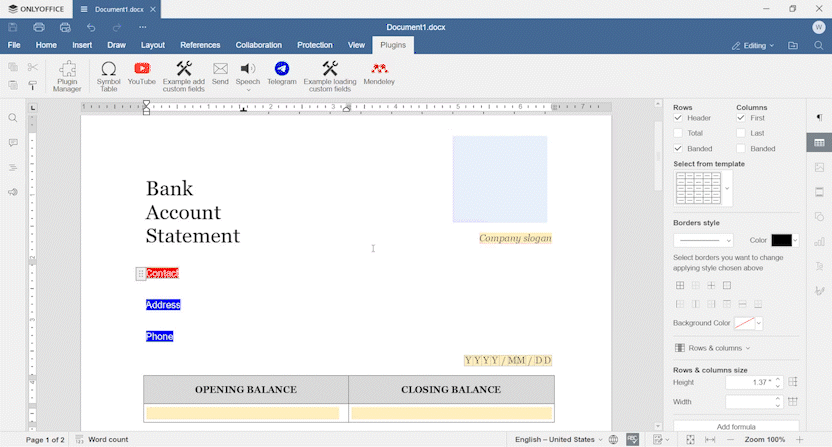
安装
从 GitHub 下载该插件,并按照以下说明进行安装:桌面端、本地部署或云端。
使用方法
- 打开插件选项卡,点击示例加载自定义字段。
- 若遇到简单问题,请在请在这里输入…… 输入框中填写你的答案。
- 若遇到带下拉选项的问题,请选择一个选项。
- 点击下一步按钮进入下一题,或点击返回按钮回到上一题。
- 所有问题回答完毕后,插件会自动关闭,你的答案将出现在文档中。
插件结构
GitHub 仓库:example_customfields_load
- config.json、index.html 和 code.js
- 图标
配置
{
"name": "Example loading custom fields",
"guid": "asc.{E5A81B17-C871-4C4B-A90A-62D3A7EC0751}",
"variations": [
{
"description": "Example loading custom fields",
"url": "index.html",
"icons": ["resources/light/icon.png", "resources/light/icon@2x.png"],
"icons2": [
{
"style": "light",
"100%": {
"normal": "resources/light/icon.png"
},
"125%": {
"normal": "resources/light/icon@1.25x.png"
},
"150%": {
"normal": "resources/light/icon@1.5x.png"
},
"175%": {
"normal": "resources/light/icon@1.75x.png"
},
"200%": {
"normal": "resources/light/icon@2x.png"
}
},
{
"style": "dark",
"100%": {
"normal": "resources/dark/icon.png"
},
"125%": {
"normal": "resources/dark/icon@1.25x.png"
},
"150%": {
"normal": "resources/dark/icon@1.5x.png"
},
"175%": {
"normal": "resources/dark/icon@1.75x.png"
},
"200%": {
"normal": "resources/dark/icon@2x.png"
}
}
],
"isViewer": true,
"EditorsSupport": ["word"],
"isVisual": true,
"isModal": true,
"isInsideMode": false,
"initDataType": "none",
"initData": "",
"buttons": []
}
]
}
方法和事件
- button
- init
- onMethodReturn
- executeMethod ("GetAllContentControls")
- executeMethod ("InsertAndReplaceContentControls")
支持
如需请求功能或报告此插件的问题,请通过 GitHub Issues 页面提交。