Hello world
当用户按下按钮时,插入 Hello world! 这句话。
插件类型: 非可视化,非系统插件。
支持的编辑器: 文档。
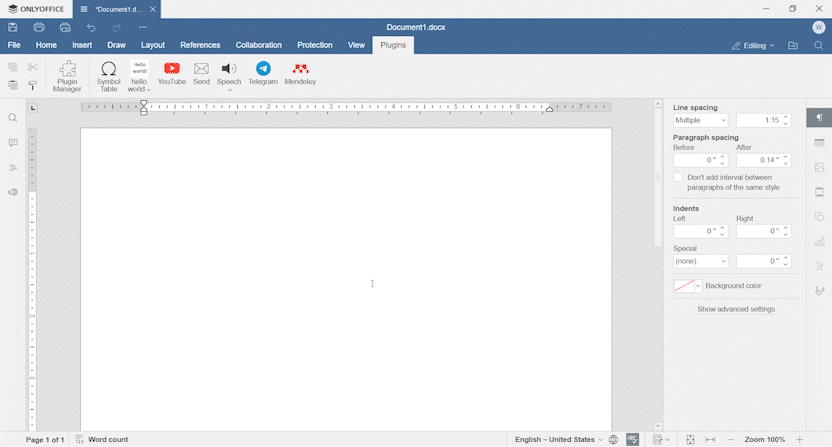
安装
从 GitHub 下载此插件,并按照 桌面、本地部署 或云端的安装说明进行安装。
使用
- 在插件选项卡中找到该插件。
- 点击 hello world 按钮。
插件结构
GitHub 仓库:helloworld。
- config.json、index.html 和 helloworld.js
- 图标
- 用于插件关于窗口的 index_about.html
配置
{
"name": "hello world",
"guid": "asc.{0616AE85-5DBE-4B6B-A0A9-455C4F1503AD}",
"baseUrl": "",
"variations": [
{
"description": "hello world",
"url": "index.html",
"icons": ["resources/img/icon.png", "resources/img/icon@2x.png"],
"isViewer": false,
"EditorsSupport": ["word"],
"isVisual": false,
"initDataType": "none",
"initData": "",
"buttons": []
},
{
"description": "About",
"url": "index_about.html",
"icons": ["resources/img/icon.png", "resources/img/icon@2x.png"],
"isViewer": false,
"EditorsSupport": ["word"],
"isVisual": true,
"isModal": true,
"isInsideMode": false,
"initDataType": "none",
"initData": "",
"buttons": [
{
"text": "Ok",
"primary": true
}
],
"size": [392, 147]
}
]
}
方法和事件
- button
- init
- callCommand
- Asc.scope object
- info.recalculate
支持
如需请求功能或报告此插件的问题,请通过 GitHub Issues 页面提交。