Viewing
The viewing opening mode allows the user to view the document only without modifying its data. In order to enable this mode, the editorConfig.mode parameter must be set to view.
Starting from version 7.2, the live viewer is added to the text document, spreadsheet and presentation editors. To apply viewing modes, use the editorConfig.coEditing parameter:
-
If the mode field is fast and the change field is true, then the live viewer is opened by default, but you can switch the mode to the common viewer and back without reloading the page. To do this, open the File tab, click Advanced Settings... and check/uncheck the Show changes from other users checkbox. This mode is enabled by default:
const config = {
editorConfig: {
coEditing: {
mode: "fast",
change: true,
},
mode: "view",
},
}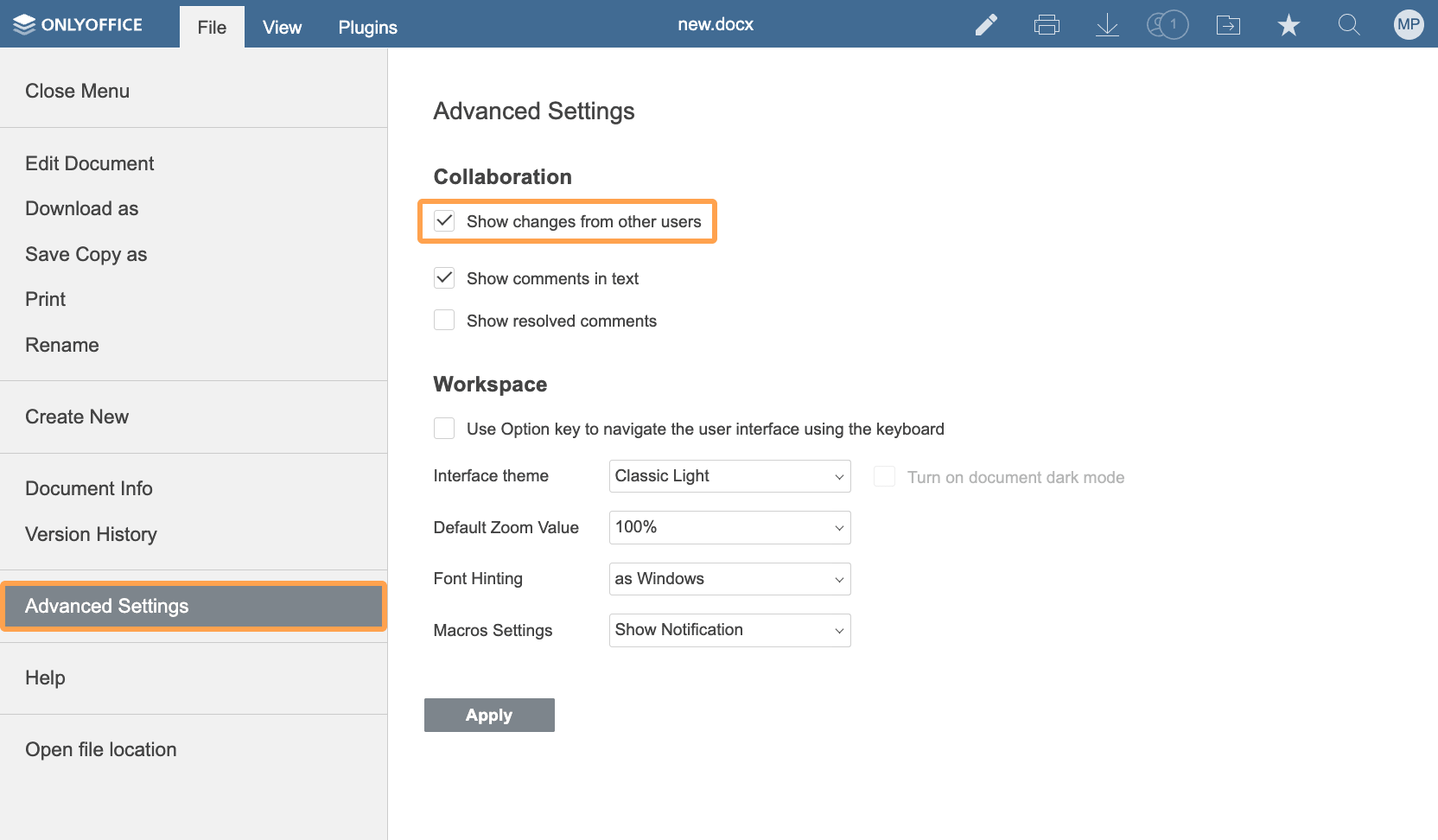
In the live viewer, the cursors of the other users are displayed by configuring the document.permissions.userInfoGroups parameter.
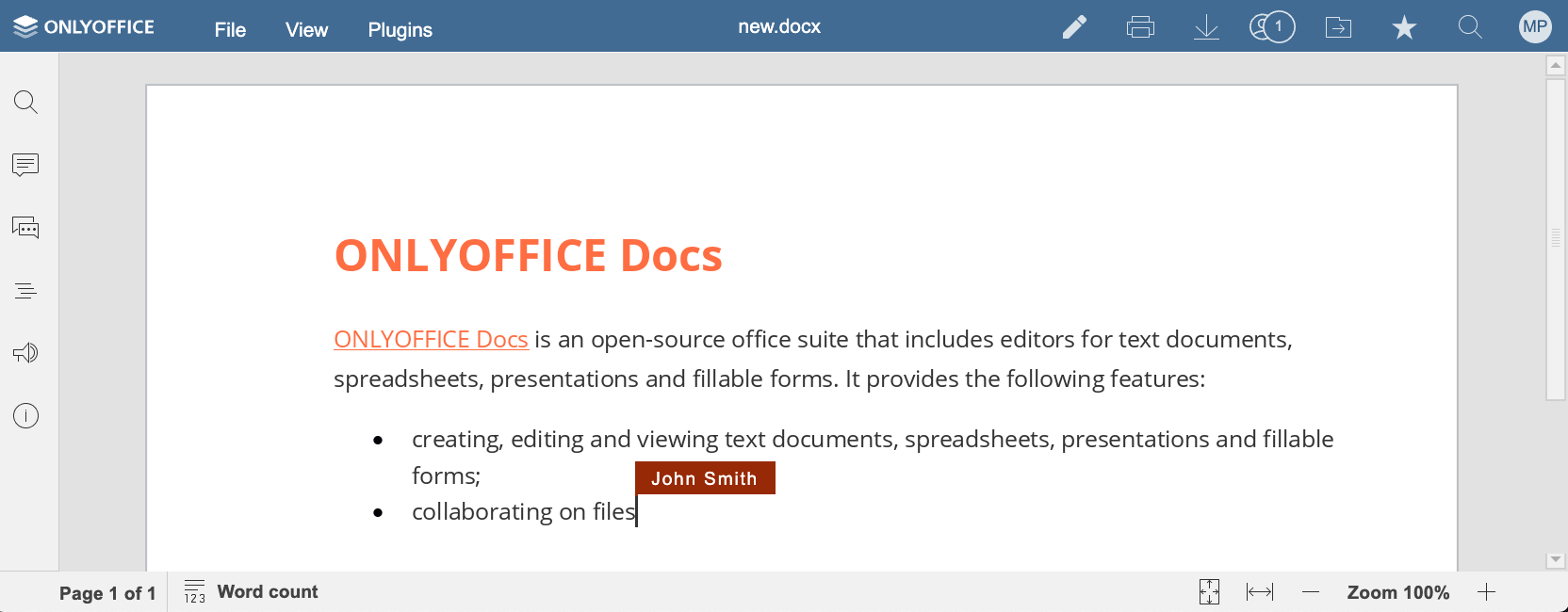
The changes are displayed in the same way as in the editing mode.
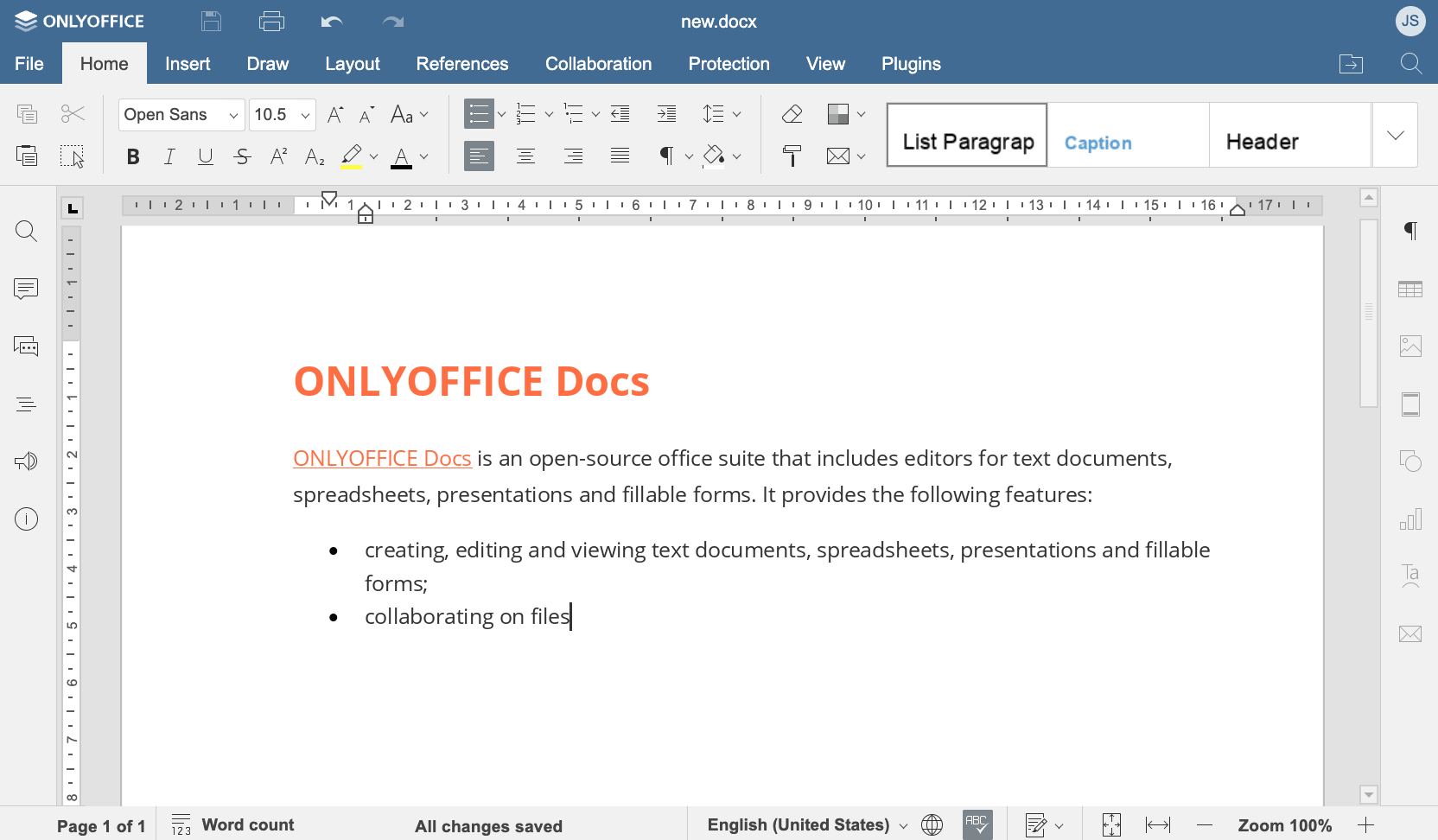
-
If the mode field is fast and the change field is false, then the live viewer is opened by default, and you cannot switch the mode to the common viewer:
const config = {
editorConfig: {
coEditing: {
mode: "fast",
change: false,
},
},
} -
If the mode field is strict and the change field is true, then the common viewer is opened by default, but you can switch the mode to the live viewer in the Advanced Settings...:
const config = {
editorConfig: {
coEditing: {
mode: "strict",
change: true,
},
mode: "view",
},
} -
If the mode field is strict and the change field is false, then the common viewer is opened by default, and you cannot switch the mode to the live viewer:
const config = {
editorConfig: {
coEditing: {
mode: "strict",
change: false,
},
mode: "view",
},
}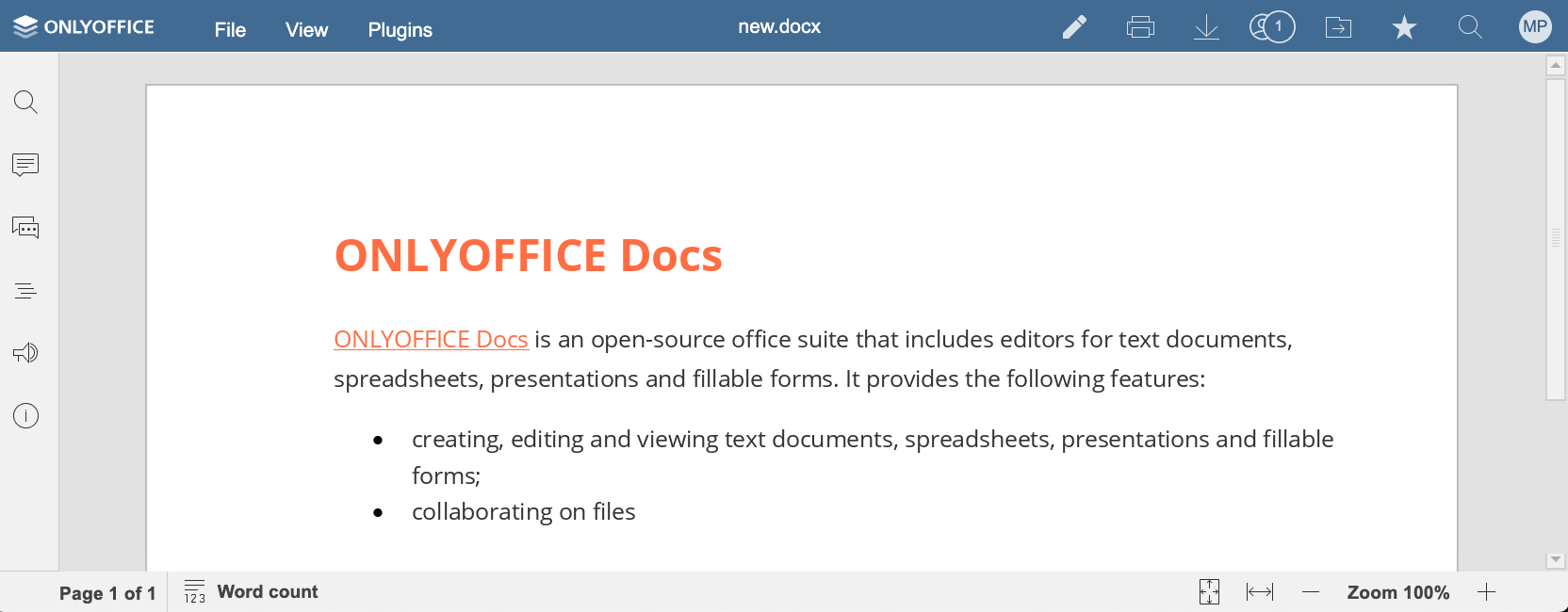
In the following cases, only the common viewer is used:
- in the embedded mode;
- for WOPI;
- when opening the pdf/djvu/xps formats.
Please note that the server connections for the live viewer are counted separately from the total number of simultaneous connections and limited with the connections_view parameter in the license. For the open source version, this limit is 20. The live viewer is not available for the older licenses.
The concept for working with viewing modes in the mobile editors is the same as for the web version.