Converting and downloading file
Document conversion service is a part of ONLYOFFICE Docs. It lets the user convert files from one format into another to open them later in document editors or for their export.
There are two main situations when document conversion is necessary.
Interim conversion needed for document editing
For the document editors correct work with the document files it is recommended to convert them prior to editing into Office Open XML formats:
- docx for text documents,
- xlsx for spreadsheets,
- pptx for presentations.
The reference figure and the steps below explain the process of document conversion.
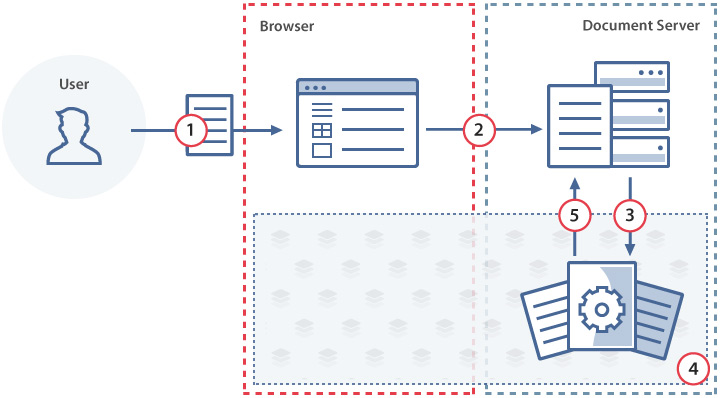
- The users selects a file on the computer hard disk drive that is to be uploaded to the document manager.
- The document manager uploads the selected file to the document storage service.
- The document storage service sends the uploaded file to ONLYOFFICE Docs document conversion service for conversion into the Office Open XML format using the conversion API.
- The document conversion service converts the selected file to the Office Open XML format.
- The document storage service downloads the converted document file.
Document export
When the user needs to download the file in some format different from the Office Open XML format, ONLYOFFICE Docs converts the document file saved at the document storage service into the appropriate format prior to its export.
The reference figure and the steps below explain the process of document export.
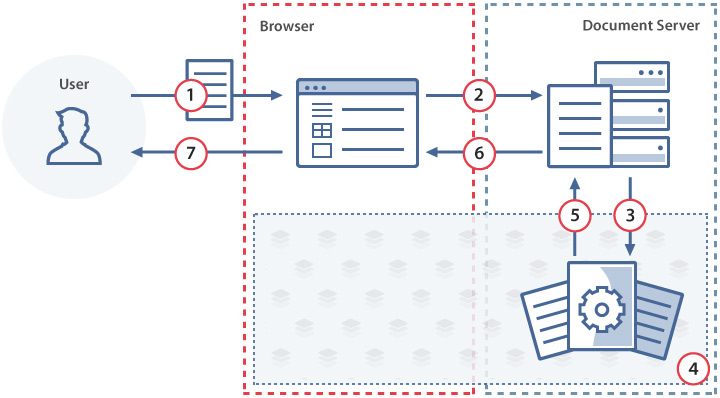
- The user selects the file in the document manager and the format the file must be downloaded in.
- The document manager transforms this user action into a request to the document storage service.
- The document storage service sends the uploaded file to ONLYOFFICE Docs document conversion service for conversion into the appropriate format using the conversion API.
- The document conversion service converts the selected file to the appropriate format.
- When the conversion is finished the document storage service downloads the converted file.
- The document storage service notifies the document manager that the conversion is successfully performed.
- The document manager downloads the converted file.