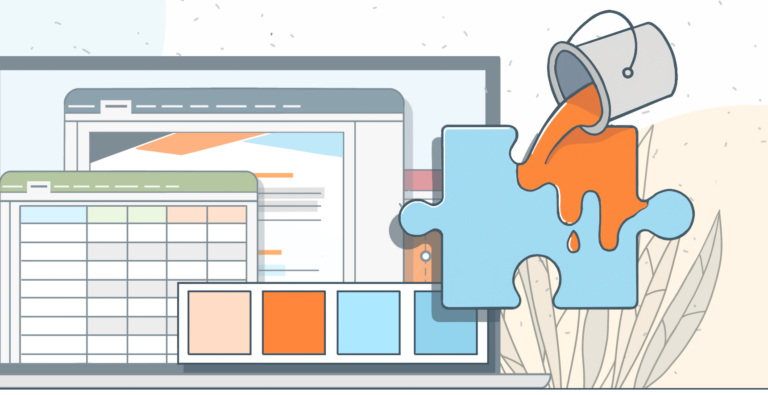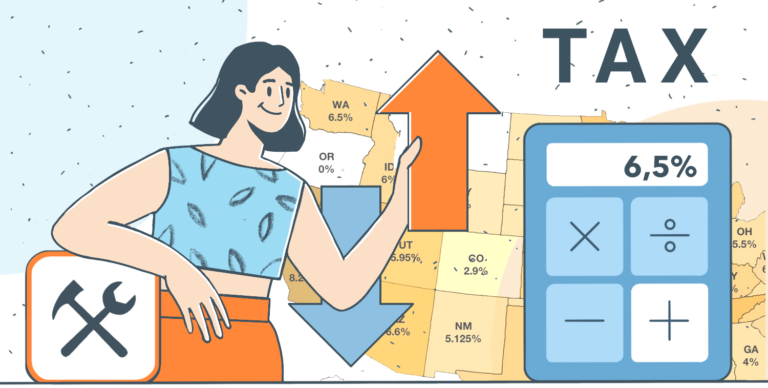DocSpace
Try DocSpace CloudBackend REST API
Integrate ONLYOFFICE DocSpace into your own application and interact with its backend using GET/POST/PUT/DELETE.
JavaScript SDK
Connect DocSpace as a frame to your website using api.js. You can embed an entire DocSpace portal, a single room, or a document.
Plugins SDK
Create your own plugins and add them to the DocSpace portal.
For hosting providers
Provide the DocSpace portal as a SaaS solution on your own servers using our API methods.
Docs API
Bring document editing and co-authoring to your web app users, set up, configure, and integrate ONLYOFFICE Docs.
Office API
Use our JavaScript library to write code for your plugins, macros, builder scripts, etc. This library contains classes and methods for every document type: Text document API, Spreadsheet API, Presentation API, and Form API.
Plugins and macros
Extend the ONLYOFFICE Docs functionality by creating your own plugins/macros. Here you will find the information about their structure, development lifecycle, and examples.
Document Builder
Generate documents easily without running a document editor and integrate Document builder into your DMS, CRM system, etc.
Desktop Editors
Extend the ONLYOFFICE Desktop Editors functionality by setting up, customizing and integrating them with the document management systems.
Check out our popular samples
Inserting Pivot Table
This AI function inserts a pivot table into the specified range or the currently selected range. This function can be used to summarize, group, or aggregate data by rows and values.
See: AI functions
Working with comments
Collects all the comments from the document and displays them in the custom interface.
See: Automation API